如何在Blender工程里畅玩《马里奥64》
马里奥在提瓦特,这下真的异世相遇了。
在外部3D软件设计白盒的话,导入游戏工程跑测的流程较为繁琐。去年发现了一个Blender马里奥64插件,惊为天人。放入收藏夹吃灰大半年,这个月有了实际需求,遂翻出。
这个插件的功能是,在Blender工程内生成一个马里奥角色,使用控制器操控马里奥在模型上游玩,以更接近游戏的角度去检视白盒模型。
下载libsm64 Blender插件
libsm64 Blender插件 Github地址:https://github.com/libsm64/libsm64-blender
This add-on integrates libsm64 into Blender and provides various additional integrations with Fast64. Practically, this means if you’re making levels with Fast64 in Blender, you can use this add-on to drop a controller-playable Mario into your scene to run around and test your terrain layout.
虽然不需要下载,但可以了解下libsm64:
The purpose of this project is to provide a clean interface to the movement and rendering code which was reversed from SM64 by the SM64 decompilation project, so that Mario can be dropped in to existing game engines or other systems with minimal effort. This project produces a shared library file containing mostly code from the decompilation project, and loads an official SM64 ROM at runtime to get Mario’s texture and animation data, so any project which makes use of this library must ask the user to provide a ROM for asset extraction.
libsm64 Github地址:https://github.com/libsm64/libsm64
下载US版马里奥64ROM
插件需要一份未经修改的US SM64 ROM去提取材质和动画信息,需要要额外下载。
Note: The SM64 US ROM must be the one with the SHA1 checksum of
9bef1128717f958171a4afac3ed78ee2bb4e86ce.
可以下载的地方满互联网都是,此处仅提供个人用的下载地址:https://vimm.net/vault/2764
安装插件并指定ROM路径
Edit→Add ons→Install,选中第一步的Blender插件进行安装。下载的Blender插件不要解压
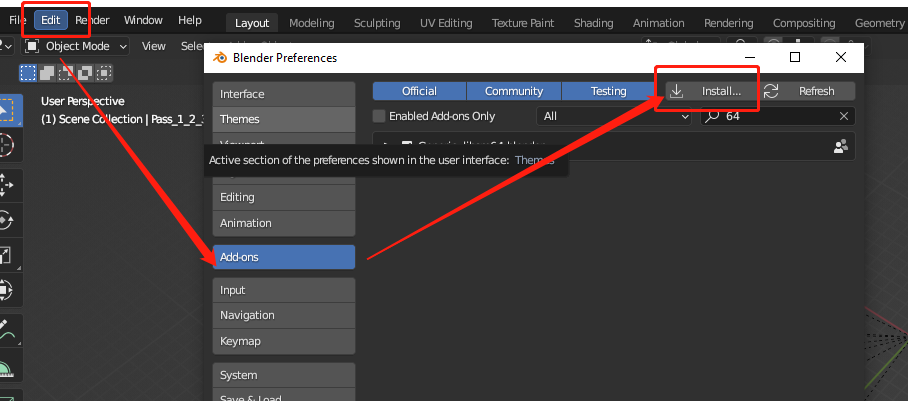
安装后需要勾选,否则无法enabled。
安装成功后,按N展开后应该能看到LibSM64页签。
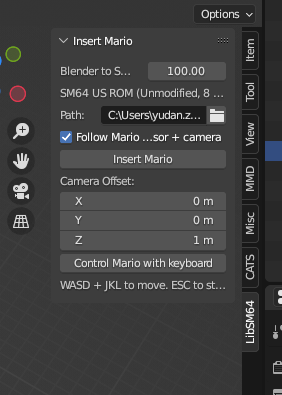
第一项数值为马里奥的大小,第二个是SM64 ROM路径,需要指定第二步下载的.z64文件,否则无法创建马里奥。
剩下的参数看字面都能懂。
插件使用说明
点击Insert Maio后,会在3D Cursor处创建一个马里奥。点击Mario with keyboard,就可以用WASD+JKL操控马里奥进行移动和攻击。需要移动摄影机的话,可以通过offset或者ESC退出操控后直接拖动视角。
直接删除场景里的LibSM Mario对象,就可以停止插件功能。
无法通过编辑物体的方式移动或缩放马里奥。如果马里奥意外跌落,或者希望快速移动马里奥,只能靠删除+再创建的方式。
希望摸鱼时玩的开心!
如何在Blender工程里畅玩《马里奥64》
